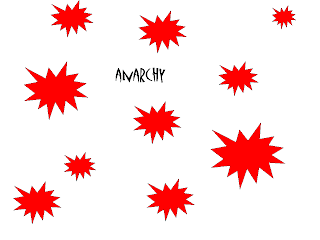Gestalt Theory
The basic concept of the Gestalt theory is that the whole is greater than the sum of it's parts. This theory is related to visual perception and the study of shapes and patterns. There are four principles. For this exercise we were to create a simple picture of one of the concepts. I chose to try two different concepts.
Similarity - We group similar objects together in a meaningful way.
Closure - We attach meaning to visual displays
I used simple shapes in PowerPoint to create this picture. There are two arches that are not touching but the eye still sees the oval that the two arches create.
Similarity - We group similar objects together in a meaningful way.
Again, I used simple shapes in PowerPoint to create a pattern. The eye will automatically group together the circles and the stars.
The other principles are:
Proximity - We group things that are physically close to one another, in a meaningful way.
Continuity - We look for unity in objects
Exercise 2
Icons
This exercise was to make an icon using an everyday object. I chose a picture of a bicycle from stockvault.net
Original
We then selected identifiable parts of the object. I circled the handlebars, seat, wheel, and peddles.
Step 1
Step 2
I then used PowerPoint to create an icon of the section of the bike. I used simple shapes to create a simple grey and black picture of the bike.
Step 3 - Icon
I really enjoyed creating this icon and think it turned out pretty well!